Follow the steps below to modifying web part zone properties.
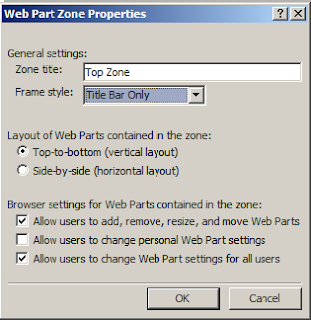
- Open Page Layout Page or web part in the SharePoint Designer 2007
- Select Web Part Zone and right click à Web Part Zone Properties.
- A screen below will pop up.
- The default browser settings of the web part zone are as follows:
- Allow users to add, remove, resize, and move Web Parts (Checked)
- Allow users to change personal Web Part settings (Not Checked)
- Allow users to change Web Part settings for all users (Checked)
- Un-checked all Browser settings for Web Parts contained in the zone as shown in the figure below.

No comments:
Post a Comment